Eyecon – Caller ID Checker & Spam Blocker
See who is calling you with Eyecon phone dialer and address book application for Android and iOS. This app can synchronize with social media (Facebook, Twitter, etc.) to get callers name and photo.
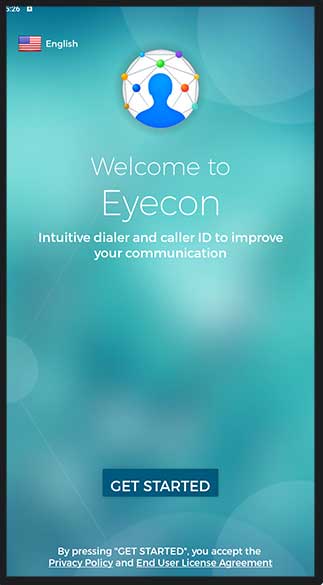
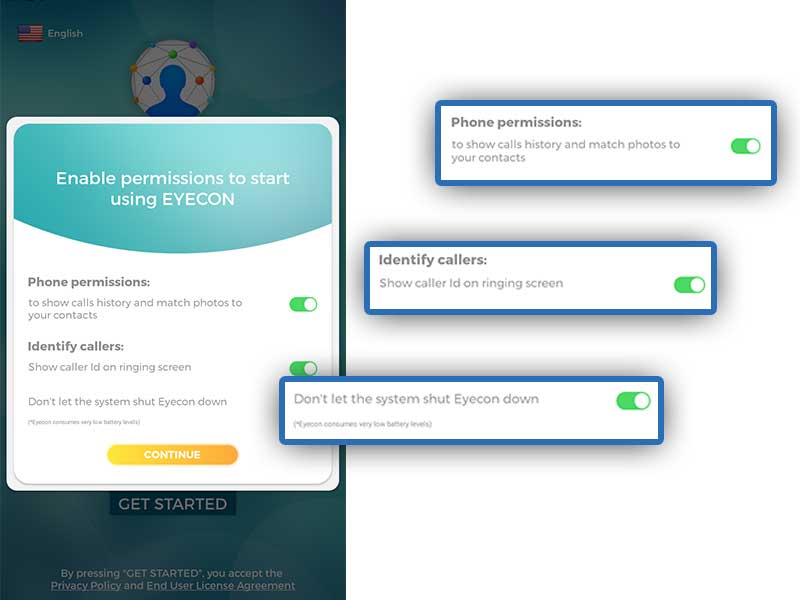
How To Works
How to use
You can use this app to search for name or profiles pictures of unknown callers, block spammers, set your own profile, etc.
Find Unknown Numbers
Block Spammers
Set your profile
Brand yourself
Find names and photos of unknown numbers
This app is better than TrueCaller app. Best to find names and photos of unknown callers immediately. You can control which photo and description shown for your own numbers.
Eyecon is indeed a useful app to have on your Android to make your caller experience a smoother process. The app can change the visual appearance of your phonebook by adding more beauty to it using the caller’s photos instead of the caller’s name list. The app acts as a true caller ID and spam blocker allowing you to know who is calling you before answering it. This way you can block most of the spam calls. Eyecon users find it a handy app to use in Android to refresh the caller experience. So, download Eyecon APK now for free on your Android and enjoy its benefits.
Features
Features of Eyecon APK
There are so many useful features Eyecon Apk offers to get your work done. Here are some of the key features of this handy tool.
Smooth user experience
Eyecon is rewarded for its smooth and convenient user experience. The user interface of the app is simple and easy to use. Also, the app performance is satisfactory without lags and freezes.
Visually appealing address book
Eyecon can make your phonebook a visually appealing one. Instead of the traditional name list of your contacts, the app makes the photo of your contact visible. This adds a refreshed look to your address book and makes it easier and quicker when find the needed contact. You will love this new appearance of your phonebook for sure.
Easily visible caller ID and spam block
This is the feature loved by most of the Eyecon users. You can see the photo of the caller and the name of the caller. This is quite useful when you are getting a call from an unknown number. If the unknown number ringing you is a spam number you can know it before answering the call. You can see the ‘Spammer’ or ‘Maybe Spammer’ caller ID if it is a spam call. Eyecon lets you avoid such calls without answering. If you are getting spam calls frequently then try using this wonderful app on your Android too to avoid irritating calls.
Integration with social media apps
If you have Eyecon with you then no need to switch between the apps to take your calls and to chat with others. Because Eyecon can smoothly integrate with most of the other social media apps including Facebook, WhatsApp, Viber, LinkedIn, Twitter, and so on. You can have access to social media profiles of the caller even when you are in-call.
Reverse looks up
Not only for incoming calls you can now know whom you are going to dial using the reverse looks-up feature of Eyecon. Just enter the number you wish to dial and know who is the receiver. The photo and the name.
Backup your data
With Eyecon now you can easily backup your data like call history, contacts, and even the Eyecon settings on your Google Drive.
Dark Mode
Here you can choose the dark mode and this lets you save the battery life as well.
Upgrade for more
Eyecon can be downloaded on your Android for free. But there are some in-app purchases available as well. If you upgrade the app to the premium version then you can enjoy benefits like ads-free Eyecon and unlimited reverse looks up possibility.
Great worklow
Eyecon is the ideal app for you if you love to change the phone book appearance and want to have an advanced call handler for your Android. Eyecon can bring visual appeal to your phonebook as it replaces the text-contact list with a photo.
This makes caller identification an easier process. Also, through the app, you can directly have access to your messaging and dialing apps. The app’s integration with other social media apps like Facebook and WhatsApp is also amazing. Plus, Eyecon is the best app to have with you if you get spam calls more frequently.
If you love to know more about this nice tool you are at the right place. This article aims to cover almost all the key facts about this nice app including features, downloading and installing manuals, and FAQs.
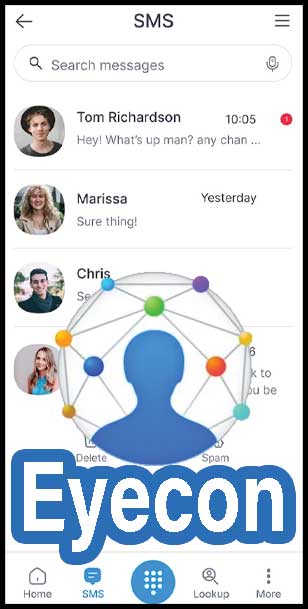
Get the app now!
You can download and install the app for your Android from the official app store. For Android open Google play store and iOS devices can use App store.
- Search the app ‘Eyecon’ on the search bar.
- Tap on the ‘Download’ and download the app on your mobile.
- After the download completes install the app on your device.
- Open and explore the app.
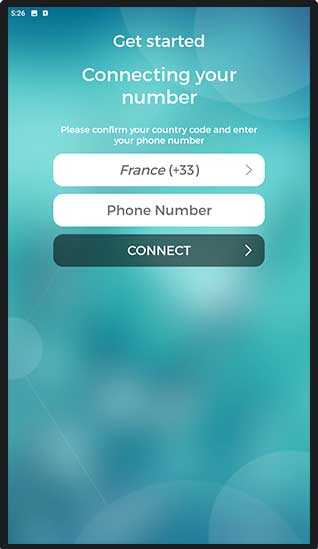
Downloading and installing Eyecon APK
If you love to download the Eyecon APK file then you can download it from here very easily and quickly. You can rest assured that the file is safer and legal if you are going to download it here.
- Go to https://eyecon.dialapk.com/Android
- Click on “Download” button.
- The APK file will be downloaded to your device.
- Locate and tap on the downloaded APK file and install Eyecon on your Android.
- Open and use the app.
Faq
Can I record calls in Eyecon?
No, you can’t. Eyecon does not let you record your calls due to some policy changes.
How to set Eyecon as the default caller app on my Android?
When you first download the app, the app asks your permission to set Eyecon as your default caller app. Allow permission and Eyecon will become the default caller app. If you want to set it to default after the registration then simply follow the steps by navigating to More > Settings > Full-Screen Photos > Set Eyecon as the default caller app.
How to block a number or mark it as spam in Eyecon?
You can block the number or mark it as spam by visiting the call history.
- Open call history on Eyecon.Locate the number you want to block or mark as spam.
- Then tap on the three dots at the right side of the caller number.
- Here you can see a few options including ‘Block or report Spam’.
- Just tap on this.
- You can block the number or else you can report it as a spam call.




